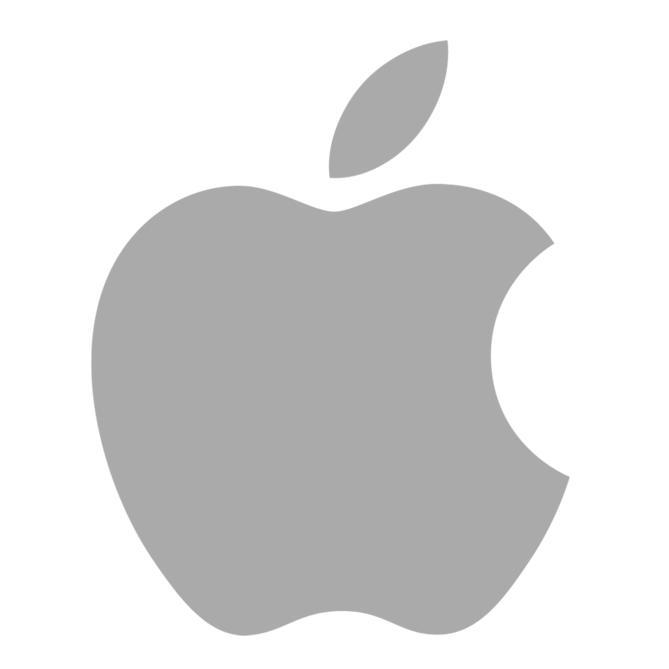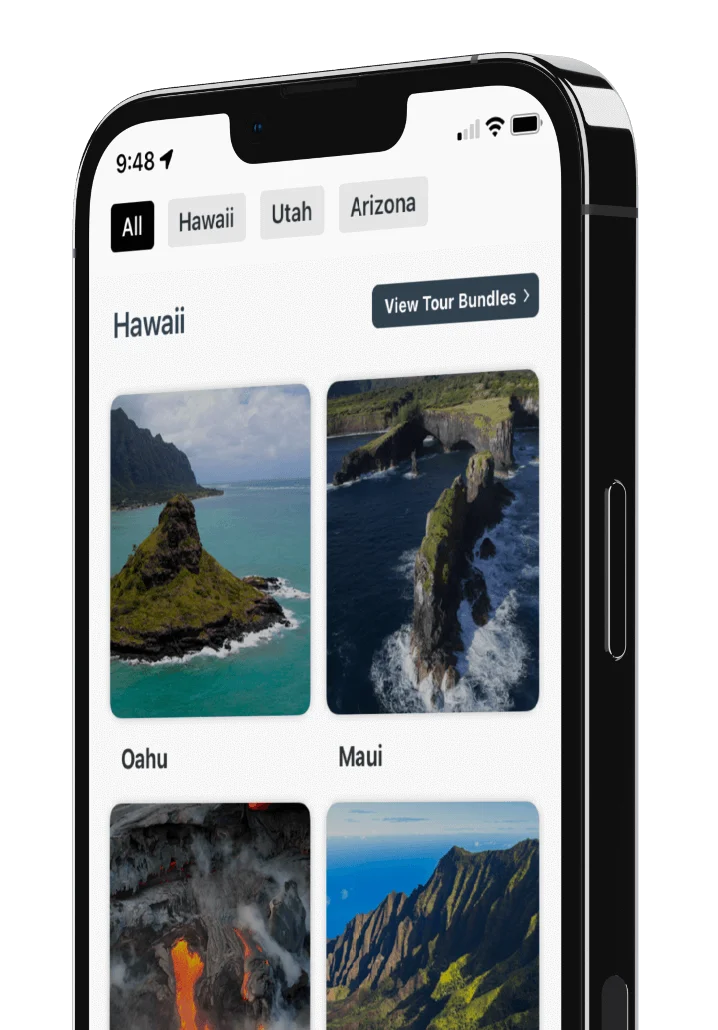How to Migrate Tours: Old to New App!
Aloha and thank you for downloading the Shaka Guide app. Please watch the video below to learn how to migrate your Shaka Guide tour on to our New App!
If you're having trouble purchasing and downloading the tours, please click here for a tutorial. If you've purchased your tour online - via our website, Tripadvisor or another site - and need help, click here for more information.
If you're having trouble navigating the app click here for an app overview or if you're having trouble starting a tour, please click here.
Here are steps to migrating your app.
Step 1: Download the Shaka Guide App you wish to migrate past purchased tours from.
Sign in.
Now that you’re in the old app-
Step 2: Click on ‘Accounts & Settings’
Tap ‘Restore Purchase’
Once completed, tap ‘OK’
Step 3: Go to ‘Tour Migration’ in the ‘Support’ tab
Step 4: Tap the tours you wish to migrate to the new app.
And Done!
Migrated tours will appear in ‘My Stuff’ in the new app, ready for use!
Have more questions? Check out our "How to Set up + Use the Shaka Guide App", "How to Take a Shaka Guide Tour" tutorial or send us an email.