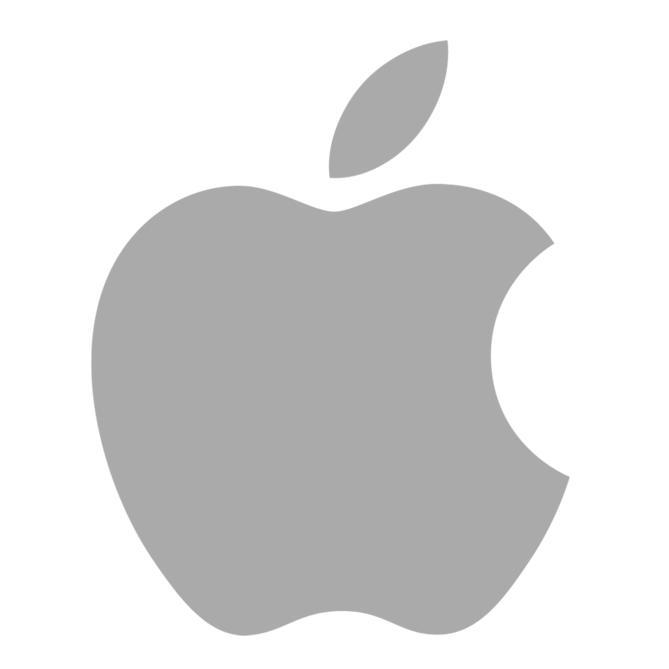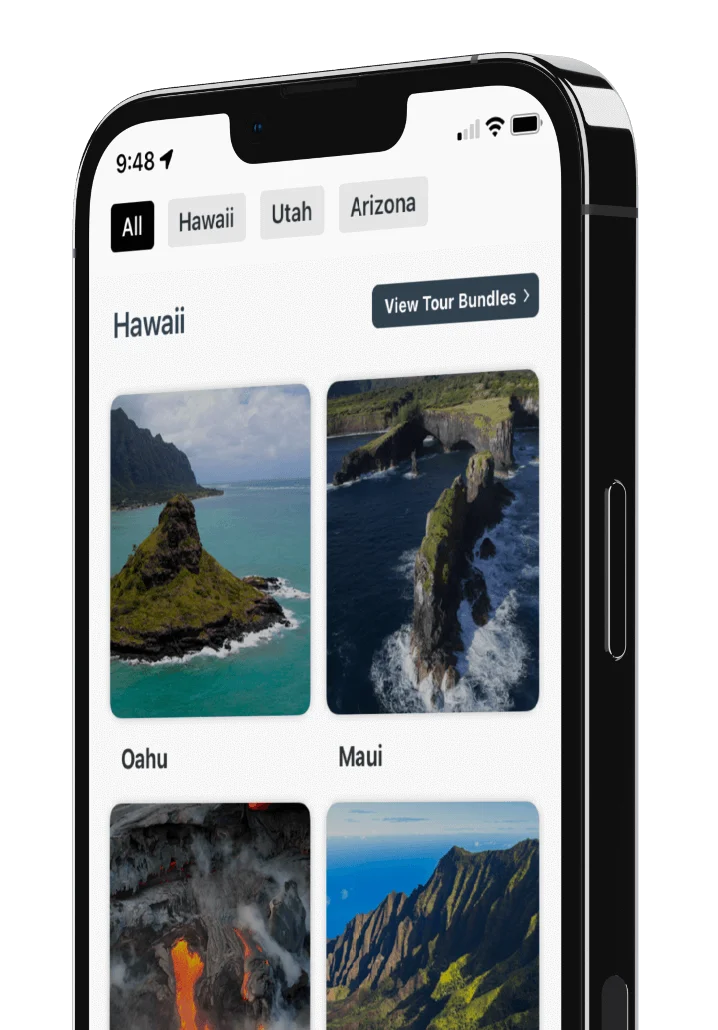How to Purchase a Shaka Guide Tour Directly From the App

Aloha! Thank you for choosing Shaka Guide for your vacation. Watch the video below to learn how to purchase and download a Shaka Guide tour.
If you're having trouble navigating the app click here for an app overview or if you're having trouble starting a tour, please click here.
If you already have our Shaka Guide app installed on your phone, follow the steps below:
Step 1: Download the Shaka Guide app and create an account.


Step 2: Select a Tour from the 'Tours' Tab

The app opens up on the ‘Tours’ Section by default. This is where you’ll find all of our available Shaka Guide tours. We have tours in Hawaii and on several National Parks and scenic drives on the mainland US.
Browse through the list and tap on the tour you want
For better deals, we recommend buying our tour bundles. We also have a Hawaii Tour Collection with 21 of our Hawaii Tours and the National Parks and Scenic Drives bundle which includes our mainland US tours.
2) Select a Purchase Option

When you click on any of the tours or the bundles from the Tours section, you will have two options to choose from, the first option is to preview the tour and the other is to purchase the tour or bundle.

When you click on the 2nd option to buy the tour, a pop up will appear and you will need to confirm your purchase either with your Google Pay or Apple Pay account depending on what device you're using. (pls note that the screenshot below was taken from an android phone but still should look the same for iPhones)
3) Purchase confirmed. Next step, download your tour

You'll see this screen once your purchase is confirmed. Tap on the button that says "Got it" to see your tour on the app.

Tap on the cloud with the down pointing arrow to download the tour to your device.
You can also tap on the tour name and then tap on the Download the Tour button at the bottom of the screen.
We highly recommend downloading the app over WIFI to ensure a quick and complete download.
4) Ready to Go? Go ahead and start your tour.
Open up the Shaka Guide app and go to the My Stuff section. Then tap on your tour and tap on Ready to Go and then on Start the tour.
Follow the next instructions you'll see on-screen and enjoy your Shaka Guide tour.
Reminders:
- Your purchased tour or tours will be listed in the "My Stuff" section the app.
- Tours already downloaded to your device will have a blue check mark icon beside it. Purchased tours but not downloaded yet will have an icon of a cloud with a down pointing arrow beside it.
- When you’ve finished a tour, you can delete the tour on your phone to save space. But don’t worry, your purchases are saved to your account so you’ll still have access to it if you plan to use it again in the future.
- To save storage space on your phone, our app allows you to manually select which tour you want to download first. Select the tour you want to download and then keep the app open until the download is complete. THIS IS VERY IMPORTANT. If you close the app before the download is complete, the tour might not work properly.
Need Help? Have Questions?
If you’re having trouble with your tour, the app or if you have questions, feel free to reach out to our customer support team.

 Buy Gift Card
Buy Gift Card